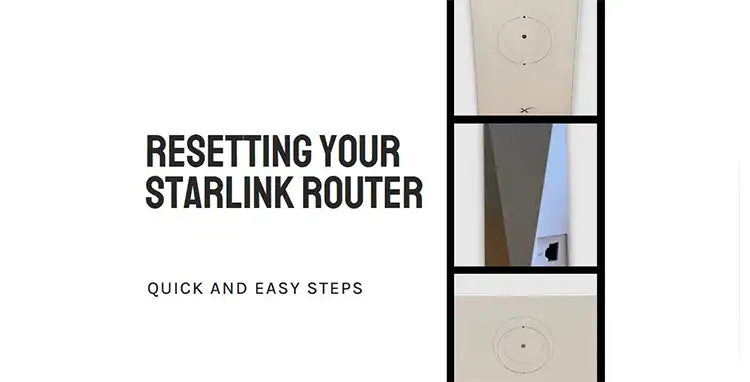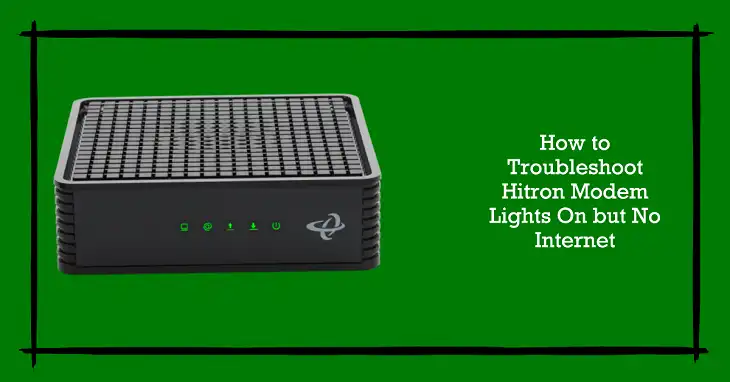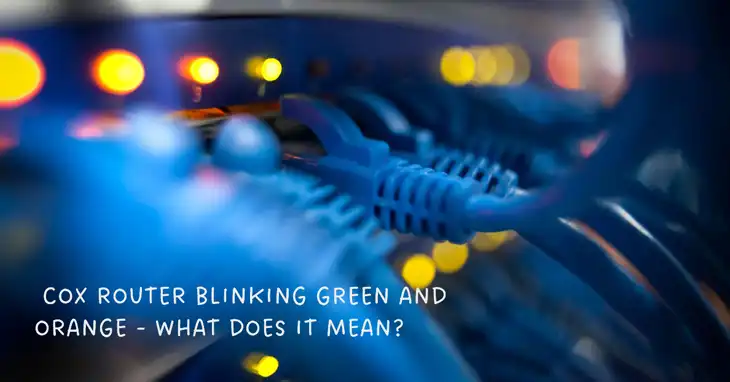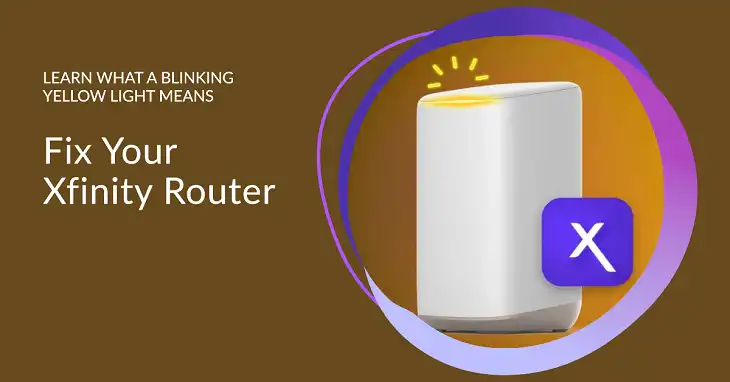Starlink Obstruction Every 2 Minutes | Solved
Starlink, SpaceX’s satellite internet service, has revolutionized connectivity for remote and underserved areas. However, some users experience frequent drops in connectivity, often flagged as “obstructions” every couple of minutes.
While frustrating, this issue is typically caused by factors that can be diagnosed and mitigated. In this article, we’ll explore the root causes of Starlink obstructions, effective solutions, and key insights to keep your connection stable and fast.
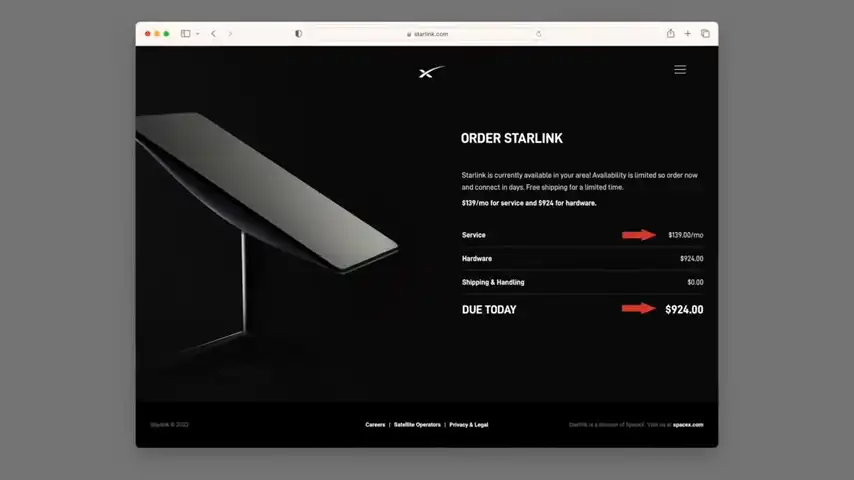
Why Does My Starlink Keep Going Out?
Frequent interruptions in Starlink’s service are usually tied to the satellite dish’s ability to maintain a clear line of sight with the satellites orbiting overhead. For Starlink to work effectively, its dish must continuously track and maintain a connection with satellites moving at about 550 km above Earth in low Earth orbit (LEO).
The problem arises when objects or environmental factors block this line of sight.
Key Causes of Frequent Dropouts:
1. Obstructions in the Field of View:
Starlink’s dish, often referred to as “Dishy,” requires a 100-degree clear field of view around its pointing direction. Even small obstructions like tree branches or nearby structures can cause signal loss. Starlink satellites move rapidly across the sky, meaning even brief interruptions from obstacles can cause disconnections every few minutes.
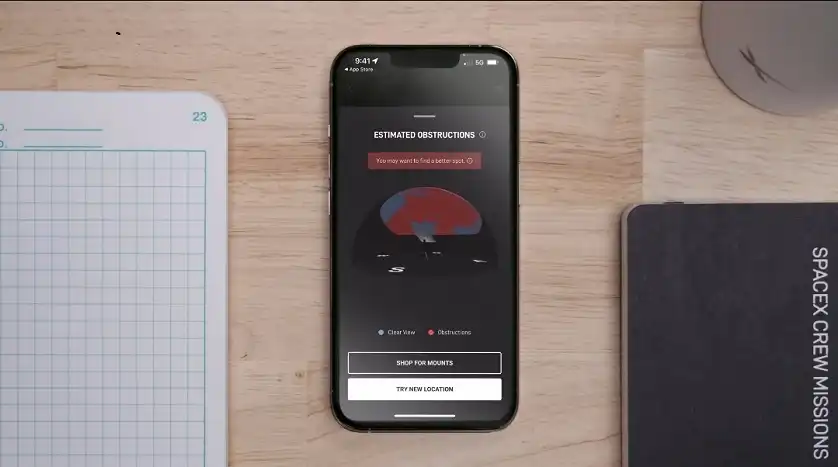
2. Poor Dish Placement:
Dish placement is crucial. Mounting the dish too low, near obstacles like fences, walls, or on the ground, can lead to obstructions as satellites pass by overhead. The best locations are on rooftops or high poles with a wide, unobstructed view of the sky.
3. Intermittent Physical Obstructions:
Changes in the environment, such as swaying branches or construction work near the dish, can cause temporary obstructions. Even moving vehicles, like tall trucks passing by in rural areas, can occasionally block the signal.
4. Satellite Handoffs:
As Starlink satellites pass across the sky, the dish will switch (or “handoff”) from one satellite to another. If an obstruction is present during this transition, a dropout may occur.
Why Does My Starlink Keep Saying Obstruction?
The Starlink system is designed to continuously scan for potential obstructions and alert users if any are detected. These warnings can appear in the app or your router’s diagnostics page. Here’s why the system may frequently indicate an obstruction:
1. Misalignment or Dish Shifting:
The dish is motorized and automatically adjusts to track satellites. However, over time, vibrations, wind, or improper mounting can cause it to shift slightly, introducing new obstructions.
2. Partial Obstructions:
Even if the obstruction isn’t fully blocking the signal, partial obstructions (like a branch swaying in and out of view) can cause intermittent warnings. These minor blockages may seem insignificant but can disrupt the precise satellite tracking needed.
3. Overhead Objects:
Obstructions don’t always come from the horizon; overhead objects like power lines, tree canopies, or even overhanging roofs can trigger warnings.
Is Starlink Obstructed by Clouds?
Starlink’s signal uses Ku-band frequencies, which can penetrate light cloud cover without issue. However, certain weather conditions can impact performance:
1. Light and Moderate Clouds:
These generally have no significant impact on Starlink’s performance. The signal can easily pass through typical cloud formations.
2. Heavy Storms and Cumulonimbus Clouds:
Severe weather, especially thunderstorms with thick, dense clouds, can temporarily degrade signal quality. The high water content in these clouds can scatter or absorb some of the satellite signals.
3. Precipitation Effects:
Rain: Heavy rain can introduce signal attenuation, known as “rain fade,” reducing speed or causing brief outages.
Snow and Ice: While snow accumulation can block the signal, Starlink dishes have self-heating capabilities that melt snow and ice. However, extremely heavy snowfall can still cause temporary issues.
How Do I Stop Starlink from Dropping Out?
To improve your Starlink connection and prevent frequent dropouts, follow these steps:
1. Perform a Field of View Check
Use the Starlink app’s obstruction tool to scan your installation area. The app provides a 3D visualization of obstructions, highlighting any problem areas in red. If you see any obstructions, consider relocating the dish.

2. Optimize Dish Installation
Mount on a High Pole or Roof: Elevate the dish as high as possible to reduce the chances of obstructions.

Use a Pivot Mount: A pivot mount allows for greater flexibility in adjusting the dish angle.
3. Trim or Remove Trees:
If trees are causing obstructions, trimming branches or removing problem trees can dramatically improve connectivity.
4. Keep the Dish Clear of Debris:
Ensure that no snow, leaves, or dirt accumulates on the dish. While the built-in heater helps, regular maintenance is essential, especially in snowy climates.
5. Check for Firmware Updates:
Starlink periodically releases updates to improve dish performance and tracking. Ensure your system is running the latest firmware.
How Accurate Is the Starlink Obstruction App?
The Starlink app’s obstruction tool is highly accurate for identifying static obstructions, providing users with a comprehensive sky scan. However, it does have some limitations:
Strengths:
Wide Field Analysis: The app offers a panoramic view of the sky, highlighting any current obstructions in the dish’s field of view.

Pre-installation Guidance: It’s excellent for finding the ideal mounting location during initial setup.

Limitations:
Dynamic Obstructions: The app can’t account for moving objects like swaying branches or passing vehicles.
Seasonal Changes: The scan reflects the current environment. If trees grow or foliage becomes denser over time, previously undetected obstructions may arise.
Frequently Asked Questions (FAQs)
Is Starlink Slower at Night?
Starlink speeds may vary at night, not because of time but due to network congestion. During peak hours (evenings), more users may be online, which can result in slower speeds due to shared bandwidth.
Does Heavy Rain Affect Starlink?
Yes, heavy rain can cause signal attenuation (rain fade). While light rain has minimal impact, intense downpours may temporarily reduce speeds or cause brief outages.
Can Starlink Work During a Snowstorm?
Starlink dishes are designed with self-heating capabilities to melt snow and ice. However, extremely heavy snowfall may temporarily affect performance until the dish clears itself.
Conclusion
Frequent Starlink obstructions can be frustrating. But by leveraging tools like the Starlink app’s obstruction scanner and maintaining an unobstructed line of sight, you can enjoy a reliable, high-speed connection. With the right setup, Starlink can deliver seamless internet, even in the most remote locations.