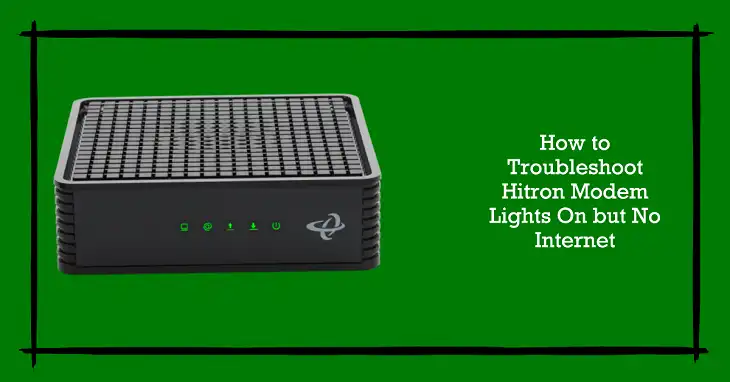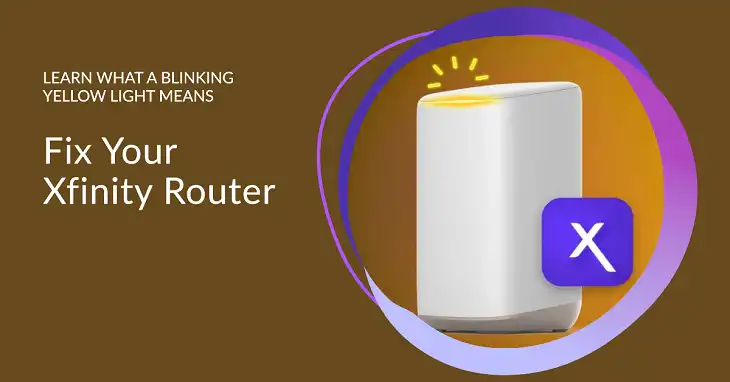How to Program a Universal Remote to a Hisense TV
Having a universal remote can make controlling all your entertainment devices a breeze. It allows you to consolidate multiple remotes into one convenient device. If you’ve recently purchased a Hisense TV, you may be wondering how to program your universal remote to work with it.
In this guide, I’ll walk you through two effective methods to program a universal remote to your Hisense TV. The first method involves manually entering a code, while the second uses an automatic code search feature (if available on your remote). By the end of this article, you’ll be able to easily control your Hisense TV using your universal remote.

2 Effective Methods to Program a Universal Remote to Your Hisense TV
Most universal remotes can be programmed to work with Hisense TVs using either a code entry method or an automatic scanning method. The code entry method requires looking up a specific code for your TV model, while the automatic scanning method cycles through codes until it finds one that works.
Before You Begin
Make sure your universal remote is installed with fresh batteries and keep the instruction manual for your universal remote (if available)
It’s also important to identify the exact model number of your Hisense TV. This number is used to find the correct remote code. The model number can typically be found printed on a sticker on the back or side of the TV.
Having the model number on hand will make the code lookup process much easier if using the manual code entry method.
Method 1: Manual Code Entry
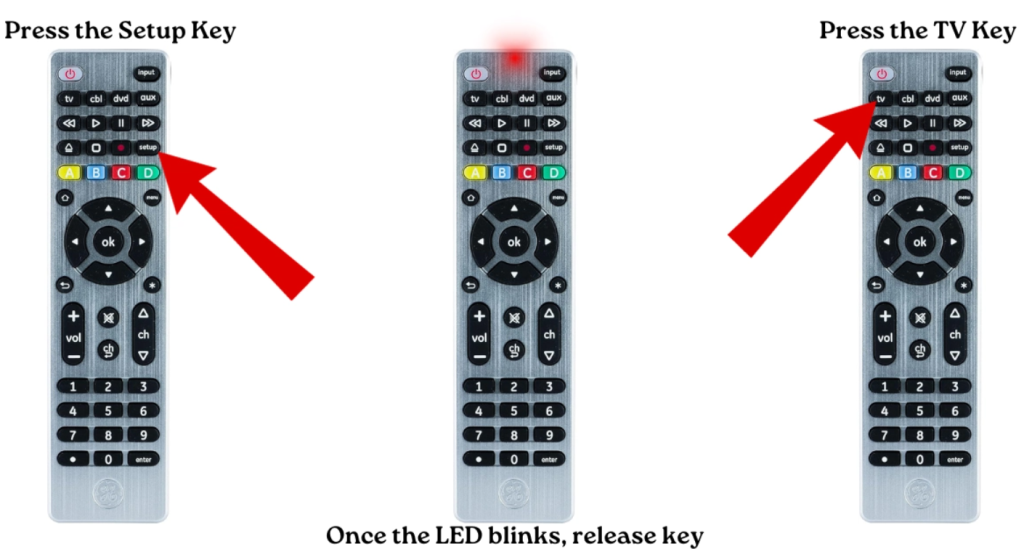
Step 1: Turn on the TV
Make sure your Hisense TV is powered on and set to the correct input source.
Step 2: Set remote to TV mode
Most universal remotes have a “TV” mode button you need to press to control the TV functions. This may be labeled TV, Television, or have a TV icon.
Step 3: Find the code
You’ll need to locate the specific code in your remote’s instruction manual that corresponds to your Hisense TV model number. If you don’t have the manual, you can find lists of codes for Hisense TVs online. Here are some codes that you can try immediately.
Step 4: Enter the code
Once you have the code, you’ll need to enter it using the numeric buttons on the remote to program it. The process varies, but typically you need to –
- Press and hold the “Setup” or “Code Search” button until the light blinks
- Enter the code
- Press the “Power” button to lock in the code
Step 5: Test the remote
After programming, try using the remote’s basic TV functions like power, volume, and channel changing. If it doesn’t work, you may need to repeat with a different code.
Note: Many universal remotes have an indicator light that provides feedback when programming correctly.
Method 2: Automatic Code Search
Some universal remotes have an automatic code search function that can scan through the built-in code library to find one that works with your TV.
Step 1: Turn on the Hisense TV and set it to the correct input source.
Step 2: Press the “TV” mode button to set the remote to control the TV functions.
Step 3: Press and hold the remote’s “Code Search” or “Setup” button until the indicator light blinks, then release.
Step 4: While the light is blinking, repeatedly press the remote’s power button every 2-3 seconds. The remote will cycle through codes, attempting to communicate with the TV.
Step 5: When the TV turns off, it means the remote has found a working code. Press the “TV” button to lock in the code.
Step 6: Try the remote’s basic TV functions. If it doesn’t work, repeat the scan process until a working code is found.
The automatic scan method can take some time, as many remotes have hundreds of codes to cycle through. Be patient and press the buttons every few seconds until the TV responds.
End Note
Congratulations! You’ve learned two effective methods to program your universal remote to work with your Hisense TV. By following the steps outlined in this guide, you should now be able to control your TV using your universal remote with ease.
Thank you for reading, and I hope you found this guide helpful. If you have any other queries or need further clarification, feel free to leave a comment below. I’ll be happy to assist you further. Wishing you a seamless entertainment experience with your Hisense TV and universal remote!