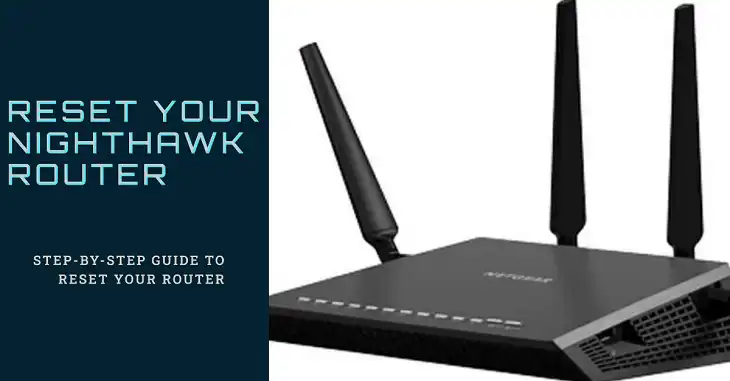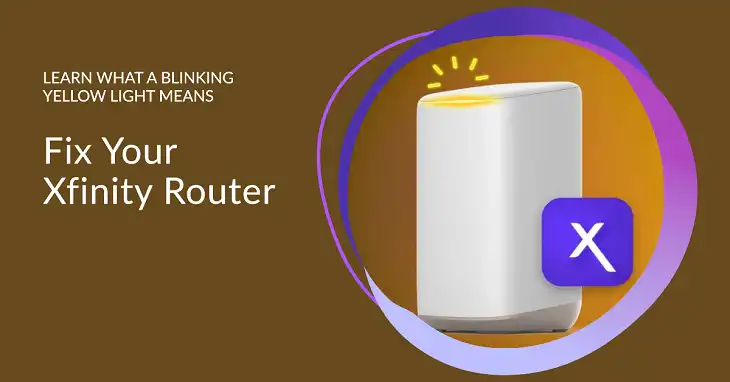What Does Xfinity Router Blinking Blue Mean & How to Fix It?

When you’re relying on your internet connection for work, entertainment, or staying connected, seeing your Xfinity router start blinking blue can be worrying. The router’s lights are not just indicators of whether it’s on or off; they play a crucial role in letting you know what’s happening with your internet connection. A blinking blue light on an Xfinity router often indicates that the router is attempting to connect to another device or a new network, or it’s entering pairing mode via WPS (Wi-Fi Protected Setup).
Understanding what this light means and how to fix it can save you a lot of time and frustration. In this article, we’ll explore in detail what the blinking blue light means and provide step-by-step solutions to resolve the issue.
What Does the Blinking Blue Light Indicate in Xfinity Routers?
A blinking blue light on your Xfinity router generally means that the router is attempting to establish a connection with another device or network. This usually happens during two primary instances:
- When the router is in WPS (Wi-Fi Protected Setup) mode, which is a method used to quickly connect new devices to your Wi-Fi network without needing to enter a password.
- When the router is rebooting or resetting due to network issues, software updates, or user-triggered actions like factory resets.
While this might be part of normal operations, prolonged blinking is usually an indicator that the process is taking too long or that something has gone wrong.
Why is It Happening?
The blinking blue light can occur for several reasons, and understanding these causes is the first step to resolving the problem.
- WPS Pairing Process: The router might be trying to pair with a new device via WPS. This typically lasts a few minutes but can become stuck in this mode if the connection fails.
- Reboot or Reset: Your router could be restarting after a firmware update or power cycle, causing the light to blink blue temporarily.
- Service Outage: Occasionally, Xfinity service interruptions might cause this issue, which can be verified using the Xfinity Status Center.
- Hardware or Firmware Issues: A more rare cause could be problems with the router’s hardware or an incomplete firmware update.
Common Reasons for Xfinity Router Blinking Blue
Network Outage or Maintenance
In many cases, a blinking blue light is caused by a service outage or maintenance work being carried out by Xfinity in your area. When your router is unable to establish a connection due to external network issues, it will attempt to reconnect, which triggers the blinking blue light.
To verify if there is an outage, you can check the Xfinity Status Center through their app or website. If there’s an ongoing outage, there’s nothing you can do but wait for service to be restored. Xfinity typically provides an estimated time of repair on the Status Center page.
WPS Pairing Process
The WPS (Wi-Fi Protected Setup) process allows for quick device connections by pushing a button on the router instead of manually entering a password. When WPS mode is activated, the blue light will blink until the process completes. This should only last about two minutes. If the light keeps blinking beyond this time frame, the pairing might have failed, and you may need to stop the process and retry.
Connection Issues
In some cases, a weak or unstable connection to the modem, bad cables, or even poor signal reception might cause the router to repeatedly attempt reconnection. This can be the case if you’ve recently moved your router, added a new device to your network, or made other changes to your home network configuration.
How to Fix Xfinity Router Blinking Blue
If you’ve verified that there is no service outage in your area, you can proceed with the following troubleshooting steps.
Restart the Router
One of the simplest fixes is to restart the router. This clears temporary glitches and may resolve the blue blinking light issue. To restart:
- Unplug the router from the power outlet.
- Wait for about 30 seconds.
- Plug it back in and wait for the router to reboot completely, which can take up to 5 minutes. The lights should stabilize, and you should see a steady white or green light, depending on your router model.
If the blue light continues to blink, move on to the next step.
Check for Service Outages
If restarting doesn’t work, check for any ongoing Xfinity service outages in your area. You can do this via the Xfinity My Account app or by visiting the Xfinity Status Center on their website. This is important to rule out external network issues.
WPS Troubleshooting
If your router is stuck in WPS mode, cancel the process by holding down the WPS button on the router for about 5-10 seconds. Once canceled, try connecting your devices manually by entering the Wi-Fi password.
Verify Cables and Connections
Loose or damaged cables can also lead to connectivity issues, causing the router to blink blue. Ensure that:
- The power cable is securely connected.
- The Ethernet cable between the modem and router is properly plugged in and free from damage.
- The coaxial cable (if applicable) is tightly screwed into both the router and the wall outlet.
Inspect the cables for wear and tear, as even minor damages can disrupt the connection.
Perform a Factory Reset
If none of the above methods resolve the issue, you may need to perform a factory reset. This should only be done as a last resort, as it will erase all custom settings like Wi-Fi name and password, and you’ll need to reconfigure your network.
To reset the router:
- Locate the reset button on the back of your Xfinity router.
- Press and hold the button for about 15-20 seconds using a paperclip or similar tool.
- Release the button once the router begins to restart.
After the reset, set up your router again using the Xfinity app or web portal.
Check for Firmware Updates
Outdated firmware can sometimes cause issues with your router. Check for updates via the Xfinity app or website:
- Log into your Xfinity account.
- Navigate to the “Devices” section and check for firmware updates.
- If available, follow the on-screen prompts to update your router.
When to Contact Xfinity Support
If the above solutions don’t work, it may be time to reach out to Xfinity support. Persistent issues could indicate a deeper problem, such as hardware failure or issues with your Xfinity modem.
You can contact Xfinity via:
- Phone support: Call Xfinity customer service at 1-800-XFINITY (1-800-934-6489).
- Live chat: Available through the Xfinity website or app.
- Xfinity Assistant: An AI-based help service available in the app and online.
Preventing Future Issues
To avoid encountering the blinking blue light again, keep your router in good condition:
- Restart your router every few months to refresh the connection.
- Keep the router firmware updated through the Xfinity app.
- Position the router in a central location to ensure strong signal coverage.
- Periodically check cables for damage or looseness.
Wrapping Up
Seeing your Xfinity router blinking blue can be frustrating, but most of the time, it’s not a major issue. Whether it’s caused by WPS mode, connection resets, or a network outage, the problem is typically easy to fix. Follow the steps in this guide, and if the problem persists, contact Xfinity support for further assistance.