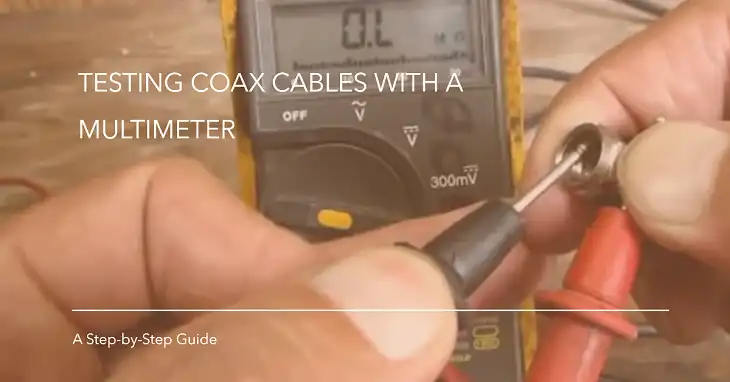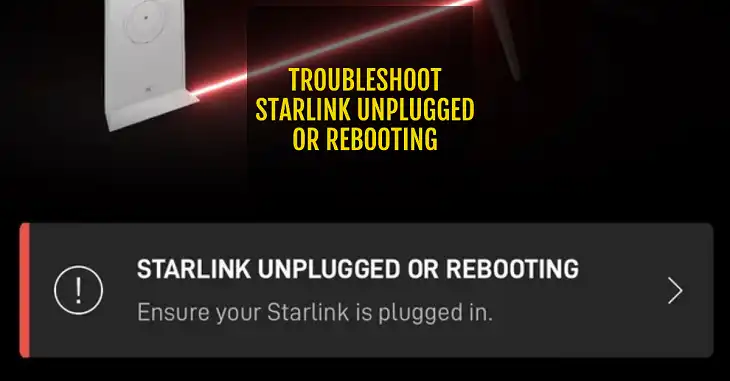Should You Enable or Disable UPnP?
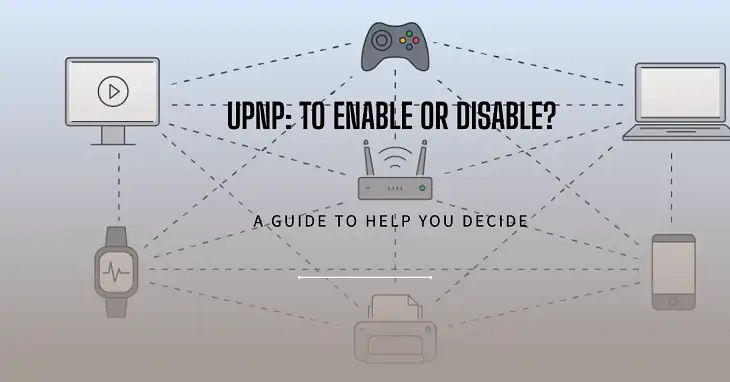
If you’re wondering should you enable or disable UPnP, the short answer is: it depends. If you rely on smart home devices, online gaming, or media streaming, enabling UPnP can be a convenient way to simplify network connectivity. However, if security is a priority and you’re concerned about potential vulnerabilities, disabling UPnP might be the safer choice, with manual port forwarding being a viable alternative.
In this article, we’ll dive deeper into how UPnP works, the benefits and risks of enabling it, and the key factors to consider before making your decision.
What is UPnP?
Universal Plug and Play (UPnP) is a networking protocol that allows devices like computers, gaming consoles, and smart home gadgets to discover and communicate with each other on a local network automatically. Simply put, UPnP eliminates the need for users to manually configure devices to talk to each other. Imagine you’ve just set up a new gaming console or smart speaker. Normally, you would need to manually open specific ports on your router for these devices to connect properly. With UPnP, the device handles this on its own, seamlessly opening the necessary ports for communication.
The protocol works by automating the process of port forwarding. Port forwarding allows devices to send traffic from your internal network to the outside world (and vice versa). UPnP handles this behind the scenes, making it easier for applications that require frequent communication with external servers, such as online gaming and video conferencing tools, to function without user intervention.
What Are the Benefits of Enabling UPnP?
Enabling UPnP comes with a range of benefits that can make your network experience smoother and more efficient. The most prominent benefit is the ease of setup it offers. With UPnP enabled, there’s no need to manually configure your router for each new device or service you connect. Whether it’s a gaming console, a smart TV, or a thermostat, UPnP ensures the devices can automatically open the ports they need.
Another advantage is improved device interoperability. UPnP fosters better communication between devices on your network, making it easy to share files, stream media, and use various applications without hassle. If you’re an avid gamer, you’ll particularly appreciate UPnP for its ability to handle NAT traversal, which resolves connectivity issues caused by strict NAT types in online multiplayer games. With UPnP, gamers experience lower latency and fewer problems joining multiplayer matches.
UPnP also enhances media streaming. Services like Plex, Netflix, and YouTube benefit from UPnP by ensuring that your device can seamlessly stream content without buffering or connection drops. Similarly, smart home devices such as lights, thermostats, security cameras, and voice assistants rely heavily on UPnP for automatic setup and continuous communication. In many cases, disabling UPnP can disrupt the functionality of these devices, making their installation more complex and time-consuming.
What Are the Risks of Enabling UPnP?
Despite its convenience, enabling UPnP introduces security risks that you should carefully consider. The biggest concern is that UPnP lacks proper authentication mechanisms, meaning that any device on your network can open ports, including devices that may be compromised. This makes UPnP a prime target for hackers looking to exploit vulnerabilities in your network.
One infamous example is the Mirai Botnet attack in 2016, which infected IoT devices like security cameras and routers through open ports created by UPnP. The infected devices were then used to launch massive Distributed Denial of Service (DDoS) attacks, taking down major websites and services worldwide. This shows how leaving UPnP enabled without proper safeguards can expose your network to malware and unauthorized access.
Additionally, attackers can exploit UPnP to conduct port scanning, identifying which ports are open and vulnerable on your network. Once they find an open port, they can inject malware or gain unauthorized access to sensitive data. Another risk is the potential for Denial of Service (DoS) attacks, where hackers flood your network with malicious traffic, causing it to slow down or crash entirely. These attacks are particularly dangerous for networks with weak defenses, as they can leave your devices vulnerable to further compromise.
How to Mitigate the Risks of UPnP?
If you decide to keep UPnP enabled for the sake of convenience, there are several steps you can take to mitigate these risks. The first is to keep your router firmware updated. Router manufacturers frequently release updates that address security vulnerabilities, including those related to UPnP. By regularly updating your firmware, you can ensure your router is protected against known exploits.
Another crucial measure is to use strong passwords for your router and any connected devices. A strong password reduces the likelihood of unauthorized access, especially when paired with encrypted protocols like WPA2 or WPA3 for Wi-Fi security. Additionally, monitor your network traffic using security tools such as firewalls or Intrusion Detection Systems (IDS). These tools can alert you to suspicious activity, such as unknown devices attempting to open ports via UPnP.
For those who prefer more control over their network, consider using manual port forwarding instead of UPnP. Manual port forwarding allows you to specify which ports are open and for which devices, reducing the chances of unwanted access. While it requires more technical know-how, manual port forwarding gives you greater control over your network’s security.
What Do You Need to Consider Before Enabling or Disabling UPnP
Before deciding whether to enable or disable UPnP, it’s essential to consider your level of technical expertise and the types of devices connected to your network. For users who aren’t comfortable manually configuring network settings, enabling UPnP may be a practical solution to ensure smooth connectivity for gaming consoles, smart devices, and media streaming services.
However, if your network houses sensitive data or includes devices that require a higher level of security, disabling UPnP may be the better choice. Advanced users who are comfortable with network configuration should consider disabling UPnP and setting up manual port forwarding for critical devices, such as gaming consoles or media servers, while keeping other ports closed to minimize risk.
Additionally, think about whether your network has a guest network or IoT devices that visitors or external users may connect to. In these cases, UPnP could present an even greater risk, as unknown devices could exploit open ports. By disabling UPnP on guest networks or creating a separate network for IoT devices, you can compartmentalize risks and keep your main network more secure.
Recommendations: Should You Enable or Disable UPnP?
If you are a casual user or manage a household with basic networking needs, enabling UPnP can provide the convenience you need for seamless device connectivity. However, to stay safe, make sure you’re using strong passwords and regularly updating your router firmware. You can also pair UPnP with a VPN or firewall to add an extra layer of protection against external threats.
For security-conscious users or those who handle sensitive data, disabling UPnP is the safer option. In this case, it’s best to set up manual port forwarding for any devices that require open ports, such as gaming consoles or streaming servers. This gives you more control over which ports are open and limits your exposure to potential attacks.
Another recommendation for those who still want to enable UPnP but maintain security is to use network monitoring tools to keep an eye on which devices are requesting to open ports and block suspicious activity in real time.
Step-by-Step: How to Enable or Disable UPnP on Your Router
If you decide to enable or disable UPnP, here are the general steps for doing so on most routers:
- Log into your router’s admin interface by entering the router’s IP address (usually found on the router or in its manual) into a web browser.
- Enter the admin credentials (username and password) to access the router’s settings.
- Navigate to the Advanced Settings or Security section.
- Look for the option labeled UPnP and toggle it on or off, depending on your preference.
- Save your changes and reboot the router if necessary to apply the new settings.
For more detailed instructions, consult the specific manual for your router model, or visit the manufacturer’s website for step-by-step tutorials.
Alternatives to UPnP: Manual Port Forwarding
Manual port forwarding is a more secure alternative to UPnP because it allows you to control which ports are open and for which devices. Here’s a quick overview of how it works:
When you manually forward ports, you’ll need to log into your router’s admin interface and specify the device’s IP address and the ports it needs to use. This gives you greater control over your network, as only the ports you specifically open will be exposed to the internet, reducing the chances of unauthorized access.
Manual port forwarding is especially useful for users who need open ports for specific devices, like gaming consoles or media servers, but want to keep the rest of their network as secure as possible.
FAQs
Is UPnP safe to use?
UPnP can be safe if you take precautions like keeping your firmware updated, using strong passwords, and monitoring your network. However, it does introduce security risks because it lacks built-in authentication.
Can I play online games without UPnP?
Yes, you can play online games without UPnP by manually configuring port forwarding. This gives you greater control over your network’s security while still allowing your console to connect to gaming servers.
Will disabling UPnP affect my smart home devices?
Disabling UPnP may disrupt the automatic configuration of smart home devices, requiring you to manually set them up. If you have many IoT devices, enabling UPnP can make setup much easier.
Summary
This article provides a comprehensive guide on whether you should enable or disable UPnP, covering the benefits, risks, and best practices for maintaining a secure network while enjoying the convenience UPnP offers. Whether you choose to enable or disable it, understanding how UPnP works and how to mitigate its risks is key to making the best decision for your home network.