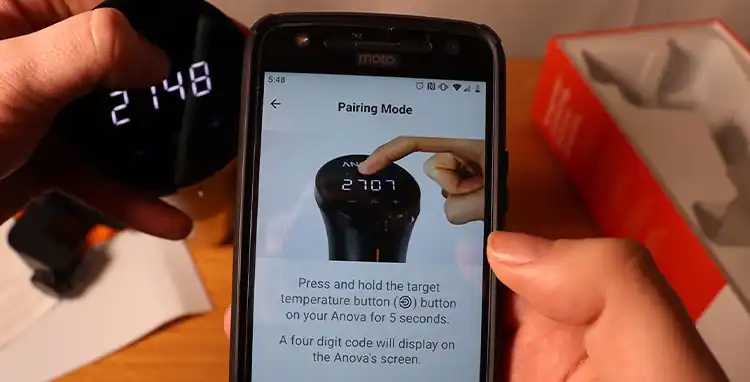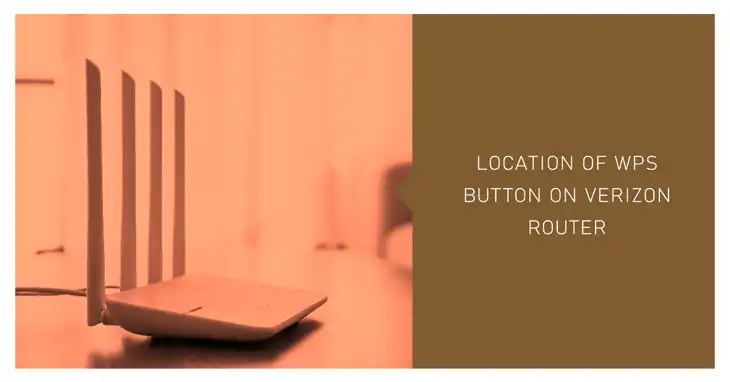How to Disable WPS on Xfinity Router?
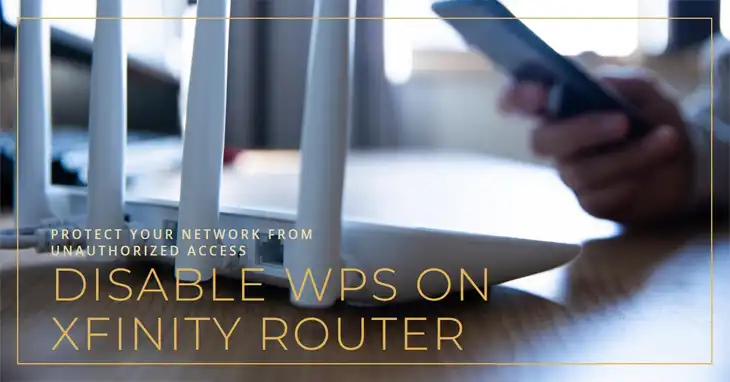
Disabling WPS (Wi-Fi Protected Setup) on your Xfinity router can help improve the security of your wireless network. WPS allows devices to easily connect to your Wi-Fi by entering a PIN or pushing a button, which bypasses the normal password authentication. While convenient, this opens up potential vulnerabilities if someone guesses the PIN or accesses your router physically. Fortunately, disabling WPS only takes a few simple steps
Steps for Disabling WPS on Xfinity Router
Disabling WPS on an Xfinity router involves logging into the admin interface and navigating to the WPS settings to turn off the functionality. Here are the detailed steps:
Log Into Your Router Admin Page
- Connect your computer or device directly to the Xfinity router via ethernet cable or Wi-Fi.
- Open a web browser and go to “http://10.0.0.1” (do not include quotes). This is the default IP address for Xfinity routers.
- Enter your router admin username and password when prompted. The default username is admin and the password is your Wi-Fi network password.
Navigate to the WPS Settings
- In the router admin menu, click on Connection.
- Then click on WiFi.
- Then click on WiFi Protected Setup (WPS) Client.
- Click on Disable.
Disable WPS
- Select the option to turn WPS off or disable it.
- Click Apply or Save to confirm the changes.
And that’s it! WPS is now disabled on your Xfinity router. Your wireless network is now more secure from brute force attacks. New devices can only connect by entering the correct Wi-Fi password.
Does Hard Resetting Xfinity Router Disable WPS?
In most cases, hard resetting a router does disable WPS (Wi-Fi Protected Setup). This is because a hard reset restores the router to its factory settings, which typically includes disabling any additional features like WPS.
When you perform a hard reset on an Xfinity router, the device is wiped back to a clean slate – all custom settings like your WiFi password, port forwarding rules, and enabled features will be erased. The router reverts to its original out-of-the-box state.
Since WPS is not enabled by default on Xfinity routers, conducting a hard reset will remove any manual activation of the WPS feature. It essentially starts fresh as if it’s the first time powering on the device.
However, a casual reset or reboot of your Xfinity router will not disable WPS. The device keeps all existing settings and configurations when you quickly power cycle it. Only a full factory reset back to factory default settings will turn off WPS for sure.
So if you somehow failed to disable WPS by following the aforementioned solution then hard resetting the router will be the only solution for you.
How to Reenable WPS on Xfinity Router?
If you later decide to turn WPS back on, reenabling it is a quick process by reversing the disable steps:
- Log into your Xfinity router admin page at http://10.0.0.1.
- Go to Connection and click on WiFi.
- Click on Add Protected Setup (WPS) Client.
- Enable the WPS setup option.
- Pressing the physical WPS button on your router will cause the light to blink blue for several minutes while the WPS is being re-enabled.
- Once the light stops blinking, WPS is re-enabled.
WPS will now be reactivated on your Xfinity router. Wireless devices will once again be able to connect using the push button method or PIN entry.
Questions You May Ask Also
Will devices still connect if I disable WPS?
Yes, devices will still be able to connect to your Wi-Fi network after disabling WPS. They will just need to authenticate via the password instead of using the WPS PIN method.
Does disabling WPS increase Wi-Fi speed?
No, disabling WPS does not directly affect Wi-Fi speeds. Speed is more dependent on your internet plan, router model, and network congestion. However, added security can provide peace of mind which is nice!
Can I disable WPS on any router?
Most modern routers have a WPS setting that can be disabled. If your router admin page does not have an obvious WPS option, check your user manual for the model-specific steps. Some ISP provided routers may not allow disabling WPS.
What are the risks if I leave WPS enabled?
The main risk is that an attacker within physical proximity can brute force the WPS PIN and gain access to your Wi-Fi network. Sensitive info like passwords could then be intercepted. It’s like leaving an extra door unlocked in your home.
Is it illegal to disable WPS?
No, there are no laws prohibiting consumers from disabling WPS on their own routers. You have full authority to adjust the security settings on routers you own and operate.
How do I know if my WPS is active?
To know whether WPS is active or not, check the router’s status lights. When WPS is active, the blue LED light will slowly blink. Once a device is successfully connected, the light will turn white (operational mode).
Why red light is blinking on my Xfinity Router’s WPS button?
Are you having it whenever you are trying to turn on WPS? If yes, then the reason is, that WPS is disabled and that’s why when you press the WPS button, it shows a red light.
Wrapping Up
Disabling WPS on my router was one of the easiest things I’ve done to secure my home network. I was able to log into my Xfinity router admin page and turn off the feature in just a minute or two. While the process was easy, it gave me huge peace of mind knowing I eliminated a security risk. I encourage you to consider disabling WPS if you haven’t already – the small effort is absolutely worth hardening your wireless connections. Thank you for reading my guide today. Let me know in the comments if you have any other tips for securing WiFi networks!