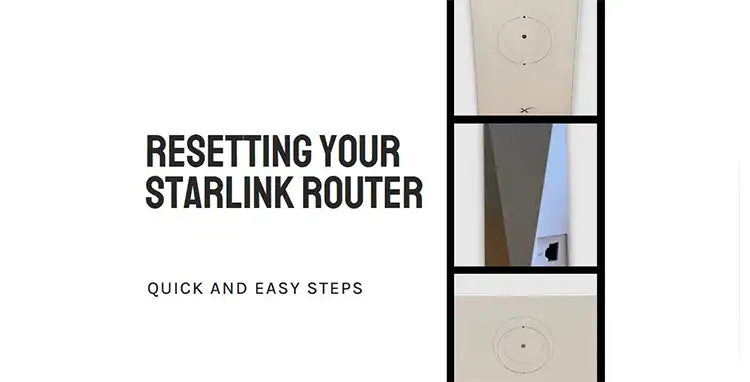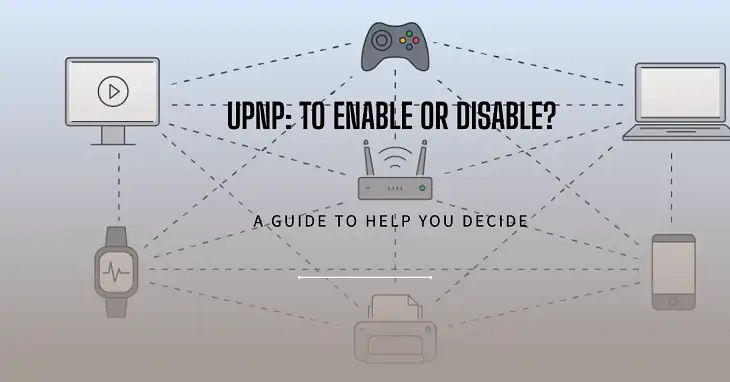Arris TM722 No Internet – What to Do?
You know that feeling when you sit down to browse the web or stream your favorite show, and boom – your trusty Arris TM722 modem decides to crap out on you? No internet, just error messages. Yeah, I’ve been there, and let me tell you, it’s enough to make anyone want to chuck that modem out the window.
But before you go all Hulk-smash on your poor modem, take a deep breath, and let me walk you through some of the most common reasons why your Arris TM722 might be having internet issues. Trust me; we’ll get to the bottom of this together.

Why Your Arris Touchstone TM722 Doesn’t Have Internet?
We’ve all been there – you’re trying to get some work done or catch up on your favorite shows, but your Arris Touchstone TM722 modem is giving you the dreaded “No Internet” error. It’s frustrating, to say the least. Before you start pulling your hair out, let’s take a look at some of the common culprits behind this issue.
Establishing the Internet for the Very First Time
If this is your first time setting up the Arris TM722, you might need to exercise a bit of patience. Sometimes, it can take a while for the modem to establish a stable connection, especially during peak hours when everyone and their grandma are trying to hop online.
In fact, it’s not uncommon for it to take up to 30 minutes or more to get that sweet, sweet internet flowing. So, before you start panicking, grab a snack, put your feet up, and let the modem do its thing.
Cable Issue
If the coax cable provided by your ISP is damaged, kinked, or just plain old, it can cause all sorts of connectivity issues. You might want to take a closer look at that cable and make sure it’s in tip-top shape.
If it looks like it’s seen better days, it might be time to invest in a new one. Trust me, a few bucks for a new cable is a small price to pay for a stable internet connection.
Issue with Internet Service Provider
As much as we’d like to blame everything on our trusty modems, sometimes the issue lies beyond our control. Your Internet Service Provider (ISP) could be experiencing an outage or some network hiccups, which would explain why your Arris TM722 is struggling to connect.
In this case, the best thing to do is to sit tight and wait for your ISP to resolve the issue on their end. You could also give them a call to check if there’s a known problem in your area.
What to Do to Fix the Issue?
Now that we’ve identified some of the potential causes, let’s dive into some troubleshooting steps you can take to get your Arris TM722 back up and running.
Wait 30 Minutes if You are Connecting to the Internet for the First Time
As mentioned earlier, if this is your first rodeo with the Arris TM722, it might take a little while for the modem to establish a connection. Patience is key here, folks.
During this time, make sure your modem is plugged into a power source and connected to the cable system. You’ll also want to keep an eye on the front panel lights:
- The Power and Online lights should be on and steady.
- The Link light should be either on or blinking.
If the Power light is still blinking after 30 minutes, it’s time to call in reinforcements (a.k.a. your cable company’s customer support).
Oh, and one more thing – if you have any splitters between your modem and the cable outlet, try removing them and connecting the modem directly to the outlet. Splitters can sometimes cause interference and disrupt the connection.
Check with Your Internet Cable
Remember when we talked about the importance of a healthy coaxial cable? Well, it’s time to put that knowledge to the test.
Take a good, hard look at the cable that connects your modem to the wall outlet. Is it frayed, kinked, or otherwise damaged? If so, it’s time for a replacement. Even a small issue with the cable can cause big problems with your internet connection.
While you’re at it, make sure the cable connections are nice and snug. Loose connections are another common culprit behind connectivity issues.
Contact with Your ISP
Sometimes, no matter what you do, the issue lies beyond your control. If you’ve tried all the troubleshooting steps and your Arris TM722 is still giving you the cold shoulder, it’s time to reach out to your Internet Service Provider.
They might be experiencing an outage or some network problems that are affecting your connection. Give them a call and see if they can shed some light on the situation. If there is an issue on their end, they’ll (hopefully) be able to resolve it promptly.
What to Do If You Won’t Get Internet from Arris TM722 via Ethernet Connection?
If you’re trying to connect your Arris TM722 to a computer or router using an Ethernet cable but still can’t seem to get internet access, don’t panic just yet. There are a few things you can try.
First things first, if you’re using a hub, make sure it’s powered on. It might sound obvious, but you’d be surprised how often this simple step gets overlooked.
Next, check the type of Ethernet cable you’re using. If you’re connecting directly to a computer, use the cable that came with your modem. For connections to a hub or router, you’ll need a crossover cable.
Still no luck? Then you can try to reset your router. Take a pin, insert it inside the reset hole, and press the pin for 30 seconds. After that, the router will reset.
What to Do If You Won’t Get Internet from Arris TM722 via USB Connection?
If you’re attempting to connect your Arris TM722 to a computer using a USB cable but can’t seem to get internet access, don’t fret. We’ve got a few tricks up our sleeve.
First things first, make sure you’ve installed the necessary USB drivers on your computer. Without these drivers, your computer won’t be able to communicate with the modem properly.
Next, if you’re using a powered USB hub, double-check that it’s turned on and receiving power. A faulty or unpowered hub can cause all sorts of connectivity issues.
Still no dice? Try unplugging and reconnecting the USB cable. Sometimes, a simple disconnect and reconnect can work wonders.
If that doesn’t do the trick, restart your computer. A fresh reboot can often resolve any software or driver issues that might be causing the problem.
And if all else fails, follow the aforementioned reset procedure to fix the issue.
Wrapping Up
Look, I know how frustrating it can be when your internet connection decides to take a vacation. But don’t worry, we’ve covered some of the most common culprits behind the “No Internet” error on your Arris TM722 modem, as well as some troubleshooting steps to get you back online.
If you’re still having trouble after trying all the suggestions, don’t be a stranger – reach out to your cable company or ISP for some expert assistance. They’ve got the know-how to diagnose and fix even the most stubborn connectivity issues. And hey, if you’ve got any tips or tricks that worked for you, share ’em in the comments below! We’re all in this together, right? Now go forth and conquer the internet!