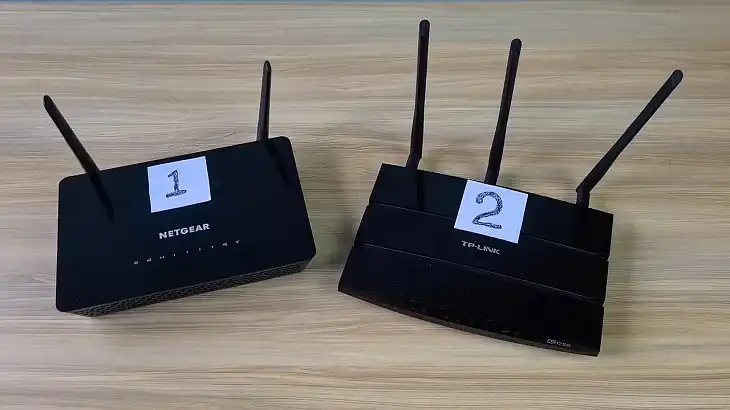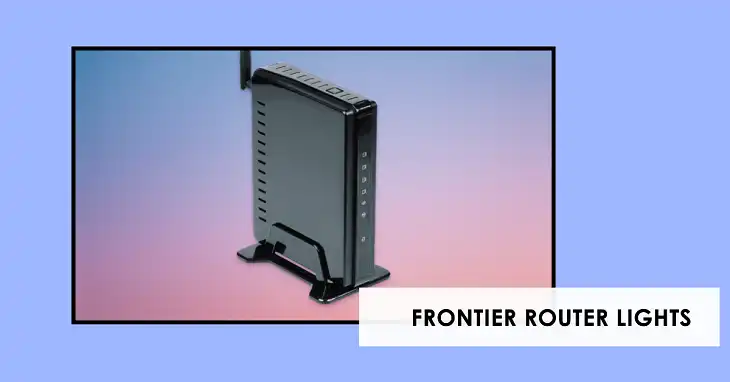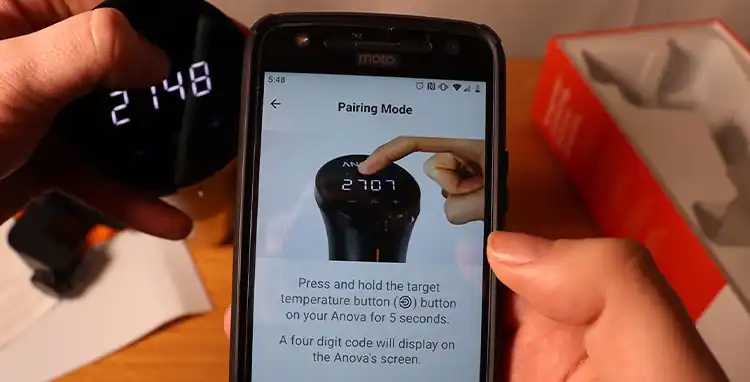Eero vs Google WiFi: A Comprehensive Comparison
Mesh WiFi systems consist of multiple devices working together to blanket your home in a single, unified wireless network. Unlike traditional routers with range extenders, mesh systems create a seamless experience, allowing you to move from room to room without disconnecting or experiencing a drop in speed.
Among the myriad options available for mesh routers, two names consistently rise to the top: Eero and Google WiFi. But which one is right for you? This comprehensive article will walk you through everything you need to know to make an informed decision.

Eero: Amazon’s Mesh WiFi Solution
Eero, founded in 2014 and acquired by Amazon in 2019, has quickly established itself as a premium player in the mesh WiFi market. Known for its sleek design and user-friendly interface, Eero offers a range of products to suit various home sizes and needs.
Current Eero models include:
- Eero 6: Dual-band mesh WiFi 6 system
- Eero Pro 6: Tri-band mesh WiFi 6 system
- Eero 6+: Enhanced dual-band mesh WiFi 6 system
Google WiFi: The Search Giant’s Networking Solution
Google entered the mesh WiFi market in 2016 with its original Google WiFi system. Since then, the company has expanded its lineup to include Nest WiFi, which integrates smart speaker functionality.
Google’s current offerings include:
- Google WiFi: The original mesh system
- Nest WiFi: An updated version with built-in Google Assistant
Eero vs Google WiFi: Design and Hardware
Eero’s Sleek and Compact Approach
Eero devices are known for their minimalist, square design with rounded edges. They’re compact enough to blend into most home decors seamlessly. Each unit typically features two Ethernet ports for wired connections.
Google WiFi’s Minimalist Aesthetics
Google WiFi and Nest WiFi units sport a cylindrical design that’s equally unobtrusive. The Nest WiFi router has two Ethernet ports, while the points (satellite units) lack Ethernet ports, a potential drawback for some users.
Both systems prioritize a clean, modern look that won’t clash with your home’s aesthetic.
Eero vs Google WiFi: Performance: Speed, Range, and Stability
Eero Performance
Eero systems, particularly the Pro models, offer impressive performance. The Eero Pro 6, for instance, supports tri-band technology, which can significantly reduce network congestion in homes with many connected devices.
- Theoretical max speed: Up to 1 Gbps
- Coverage: A 3-pack Eero Pro 6 system can cover up to 6,000 sq ft
Google WiFi Performance
Google WiFi systems are known for their reliability and ease of use. While they may not boast the highest theoretical speeds, they perform well in real-world conditions.
- Theoretical max speed: Up to 1.2 Gbps (Nest WiFi)
- Coverage: A 3-pack Nest WiFi system can cover up to 5,400 sq ft
In practice, both systems perform admirably in most home environments, with the edge going to Eero in larger homes or those with many connected devices, thanks to its tri-band technology in Pro models.
Eero vs Google WiFi: Setup and Ease of Use
Both Eero and Google WiFi prioritize user-friendly setup processes, but there are some differences worth noting.
Eero Setup
Setting up an Eero system is straightforward:
- Download the Eero app
- Create an account
- Follow the in-app instructions to connect your Eero devices
The Eero app provides intuitive device management, including the ability to create profiles, set schedules, and pause internet access.
Google WiFi Setup
Google WiFi setup is equally user-friendly:
- Download the Google Home app
- Follow the step-by-step instructions to set up your network
- Add additional points as needed
The Google Home app offers a clean interface for network management, though some users find it less feature-rich than Eero’s dedicated app.
Both systems excel in ease of use, making them suitable for users of all technical skill levels.
Eero vs Google WiFi: Smart Features and Integrations
Eero’s Smart Home Capabilities
Eero systems offer robust smart home features:
- Amazon Alexa integration for voice control
- Zigbee smart home hub in Eero 6 models
- IFTTT support for advanced automation
Google WiFi’s Smart Ecosystem
Google WiFi, especially Nest WiFi, shines in its Google ecosystem integration:
- Built-in Google Assistant in Nest WiFi points
- Seamless integration with other Google smart home devices
- Easy guest network setup via voice command
Both systems offer advanced features like device prioritization and guest networks, but Eero edges out with its more comprehensive parental controls and optional Eero Secure subscription for enhanced security.
Eero vs Google WiFi: Security and Privacy
Eero Security Features
Eero takes security seriously:
- Automatic updates to patch vulnerabilities
- WPA3 encryption on newer models
- Eero Secure subscription offers advanced threat detection and content filtering
Google WiFi Security Measures
Google WiFi also prioritizes security:
- Automatic security updates
- WPA3 support on Nest WiFi
- Advanced protection through Google’s security infrastructure
While both systems offer robust security, some users may prefer Eero’s optional subscription service for additional peace of mind, while others might trust Google’s extensive experience in online security.
Eero vs Google WiFi: Price and Value for Money
Pricing can vary based on promotions and bundle deals, but generally:
Eero Pricing
- Eero 6 (3-pack): Around $199
- Eero Pro 6 (3-pack): Around $599
Google WiFi Pricing
- Google WiFi (3-pack): Around $199
- Nest WiFi (router + 2 points): Around $349
Eero offers more options at various price points, while Google WiFi provides solid performance at a competitive price. The Eero Pro 6 is pricier but offers advanced features that power users might appreciate.
Choosing the Right System
When deciding between Eero and Google WiFi, consider factors like your home size and layout as well as the number of connected devices. Next, consider your smart home integration preferences and budget.
Choose Eero if you have a large or many connected devices. Also, if you are a concerned parent and want more parental control, Eero might be a better option for you. Finally, if you are already invested in the Amazon/ Alexa ecosystem, Eero should be a no-brainer for you.
However, if you prefer Google Assistant integration, and want a simpler and more reliable system at a competitive price, Google Mesh is the better option for you.
Wrapping Up
Both Eero and Google WiFi offer excellent mesh WiFi solutions that can significantly improve your home network experience. Eero stands out for its performance and advanced features, particularly in larger homes, while Google WiFi offers a straightforward, reliable solution that integrates seamlessly with other Google products.
Ultimately, the best choice depends on your specific needs, budget, and smart home preferences. Whichever system you choose, you’ll be taking a significant step towards a more reliable and expansive home network.