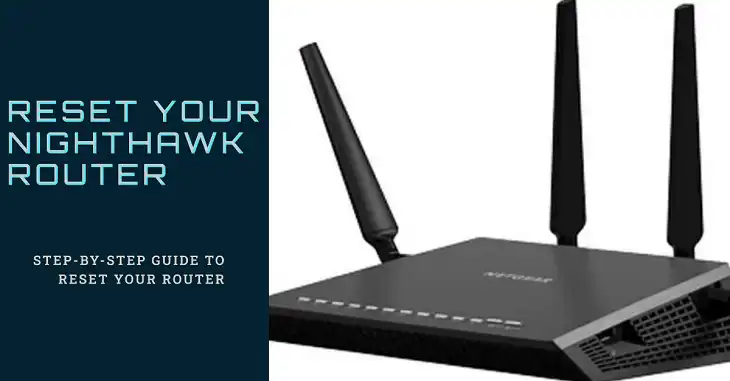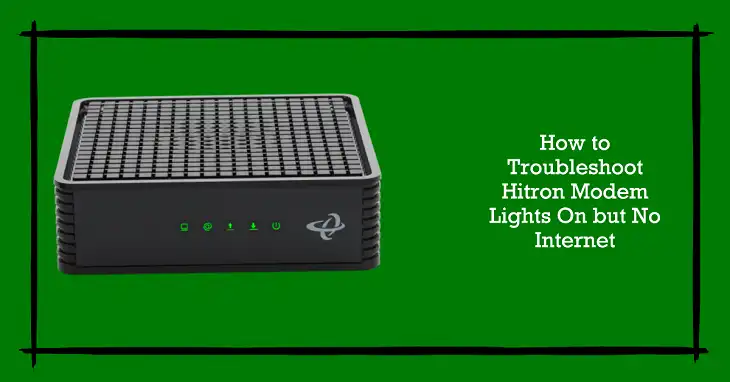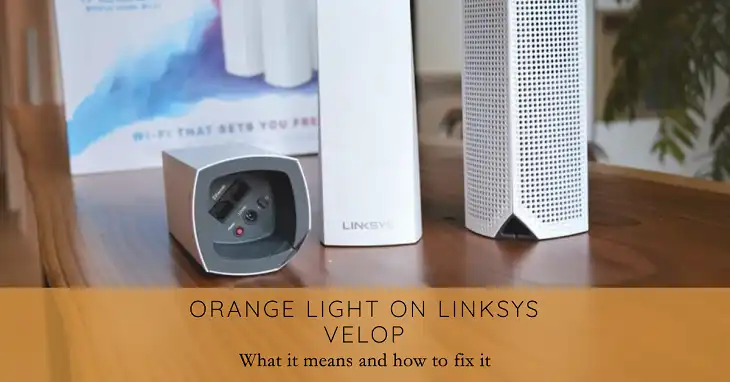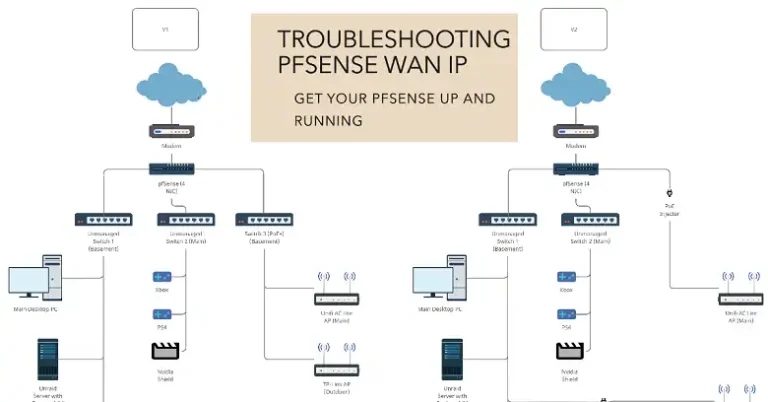Do You Need Wifi for Shark IQ Robot?
Are you considering purchasing a Shark IQ Robot but wondering if WiFi is a mandatory requirement? The answer is not as simple as a straightforward yes or no. While a WiFi connection is not absolutely essential for the basic functionality of your Shark IQ Robot, it unlocks a plethora of advanced features that significantly enhance your cleaning experience.
WiFi connectivity is not an absolute must-have for your Shark IQ Robot to function. It can still do its basic cleaning duties without being connected to the internet. However, having WiFi unlocks a whole new world of conveniences and advanced features that will make your cleaning experience a breeze.

Is WiFi Necessary for Using Shark IQ Robot?
If you decide not to connect your Shark IQ Robot to WiFi, you’ll still be able to enjoy its core cleaning capabilities. All you have to do is press the dedicated buttons on the robot, and it will spring into action, diligently cleaning your floors without any fuss.
However, there are some limitations to operating your robot without WiFi connectivity. You’ll miss out on some nifty features that could make your life a whole lot easier. But don’t worry, I’ll go over those in just a bit.
Advantages of Using WiFi with Your Shark IQ Robot
Now, let’s talk about the real game-changer: WiFi connectivity. When you connect your Shark IQ Robot to your home’s WiFi network, a world of possibilities opens up. It’s like giving your robot a superpower upgrade!
- Remote Control: Imagine being able to schedule cleaning sessions from anywhere, anytime, using your smartphone. With WiFi, you can start, stop, or pause cleaning cycles at your convenience, without even being at home. Talk about ultimate laziness!
- No-Go Zones: Have areas in your home that you’d rather keep off-limits for your robot? WiFi connectivity allows you to define virtual boundaries, ensuring your robot stays away from delicate items, furniture, or areas where it might get tangled up.
- Targeted Cleaning: With WiFi, you can instruct your robot to focus on specific rooms or zones within your home. No more wasting time and energy cleaning areas that don’t need it.
- Smart Mapping: Your robot will generate a map of your home during cleaning sessions, and you’ll be able to view it through the app. This nifty feature lets you monitor progress and identify areas that might need a little extra TLC.
- Cleaning History: Keep track of past cleaning sessions and analyze data to optimize your cleaning schedule. You’ll be able to see exactly which areas were cleaned and when, so you can plan ahead and ensure no spot gets left behind.
- Customization: WiFi connectivity allows you to adjust various settings like suction power or cleaning modes, depending on your specific needs. Want a deeper clean for high-traffic areas? No problem!
- Voice Control: If you’re a fan of voice assistants like Google Assistant or Alexa, you’ll be thrilled to know that you can control your Shark IQ Robot using voice commands when it’s connected to WiFi. Talk about living in the future!
Setting Up WiFi Connection for Your Shark IQ Robot
Now that you know the benefits of having WiFi connectivity, let’s quickly go over the setup process. It’s super easy, I promise!
- Download the SharkClean App: This is your mission control center. Search for “SharkClean” in the App Store (iOS) or Google Play Store (Android) and download the app to your smartphone or tablet.
- Log In and Identify Your Robot: Open the app and log in or create an account. Then, select the model of your Shark IQ robot, and tap on “Continue.”
- Power Up and Put Your Robot in Pairing Mode: Make sure your robot is fully charged and the charging dock is plugged in. Now, it’s time to activate pairing mode. This process might vary slightly depending on your specific Shark IQ Robot model. Most models involve pressing and holding the “Clean” and “Dock” buttons together on the robot for a few seconds until the Wi-Fi indicator light starts blinking.
- Connect to Your Wi-Fi Network: Once your robot is in pairing mode, head back to the SharkClean app. The app should guide you through the connection process. You’ll likely see a list of available Wi-Fi networks. Select your home network and enter the password when prompted.
Wrapping Up
while WiFi is not an absolute necessity for operating your Shark IQ Robot, connecting it to your home network opens up a world of convenience and advanced features that will make your cleaning experience a breeze. From remote control and scheduling to smart mapping and voice commands, a WiFi connection transforms your robot into a truly intelligent cleaning companion.
If you’re seeking a seamless, efficient, and personalized cleaning experience, I highly recommend connecting your robot to WiFi. But if you prefer to keep things simple and old-school, your Shark IQ Robot will still be a fantastic addition to your cleaning routine.