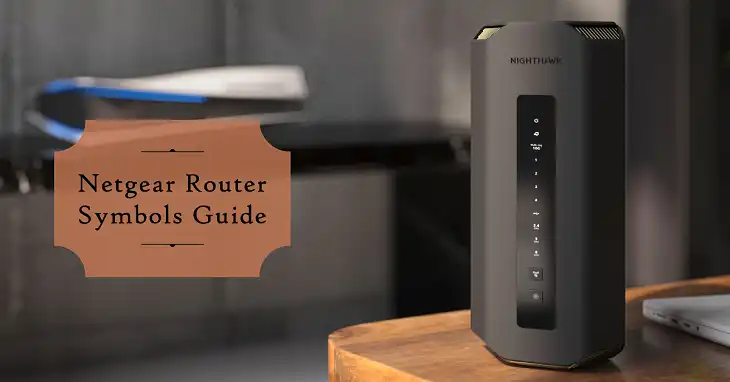Best Channels for 5GHz Wi-Fi: A Complete Guide
With the growing demand for high-speed internet in modern homes, understanding the ideal configurations for your 5GHz Wi-Fi network can be a game-changer. Optimizing your Wi-Fi channels can help you make the most of the available bandwidth, minimize interference, and improve overall speed and stability.
Here’s everything you need to know about selecting the best channels for 5GHz Wi-Fi.

What is the Best Setting for 5GHz Wi-Fi?
For most users, the best setting for 5GHz Wi-Fi boils down to finding the right balance between speed and coverage while keeping interference to a minimum. Several adjustments can help you find this sweet spot:
Channel Width
Channel width dictates how much bandwidth your Wi-Fi can use. In 5GHz networks, the common options are:
- 20MHz: Offers more stability and less interference but sacrifices speed.
- 40MHz: Balances speed and range but can be prone to interference in crowded areas.
- 80MHz: Increases speed but might experience more interference in urban settings with high device density.
- 160MHz: Delivers maximum speed but is often impractical in areas with overlapping Wi-Fi networks, as it uses a lot of bandwidth and can lead to interference.

For the majority of home networks, 40MHz or 80MHz channel widths provide the best balance. The 40MHz width works well in dense areas, while 80MHz can deliver better speeds if interference is minimal.
Transmit Power
Transmit power affects how far your Wi-Fi signal reaches. While a higher power setting provides more coverage, it can also increase interference. Setting the transmit power to “Auto” allows the router to adjust based on device locations, but some users manually lower it to reduce interference in densely populated areas.

Automatic Channel Selection
Most modern routers offer an automatic channel selection feature, which scans available channels and selects the one with the least interference. This is especially useful if you’re in a congested area where channels can quickly become crowded.
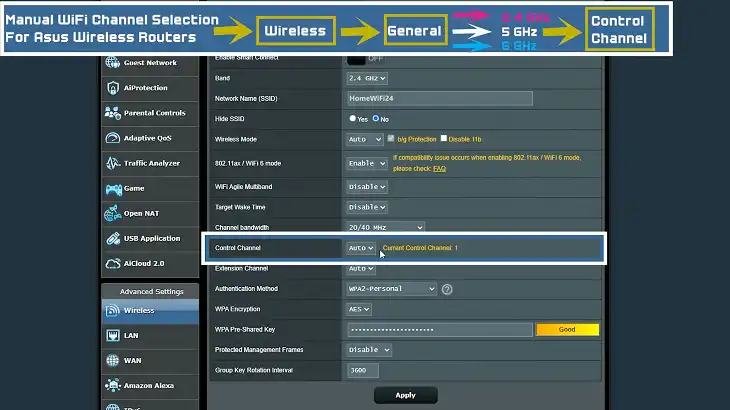
However, manually selecting a channel can be more effective if you know your area has a relatively stable, unused channel.
Beamforming
Beamforming is a technology that focuses the Wi-Fi signal directly towards connected devices, instead of broadcasting it equally in all directions. Routers with beamforming capabilities, when enabled, provide stronger connections and enhanced speed on 5GHz.
What Channel is Best for 5GHz?
The 5GHz frequency band has more channels than the 2.4GHz band, giving users greater flexibility in finding a less crowded channel. In total, the 5GHz band offers 25 different channels divided into three categories:
Lower Band Channels (36, 40, 44, 48)
Channels 36, 40, 44, and 48 are widely available on routers and typically experience lower interference levels than higher channels. These channels are excellent for moderate performance and range, often the default on consumer-grade routers.
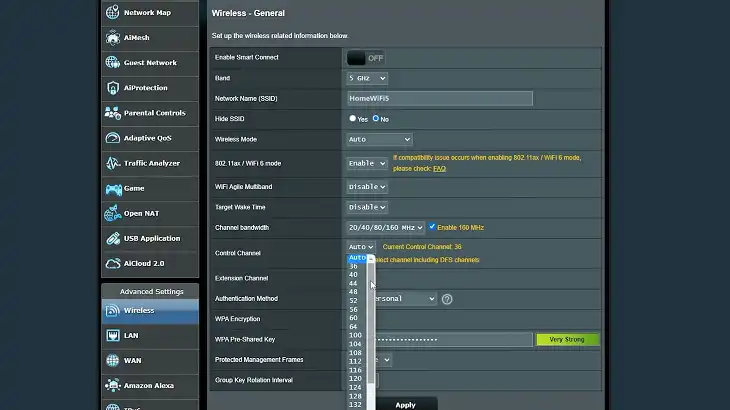
Middle Band Channels (52, 56, 60, 64)
This band requires Dynamic Frequency Selection (DFS), which means your router will avoid using the channel if it detects nearby radar signals. If DFS channels are available in your region, they can provide faster speeds with minimal interference.
Middle-band channels are suitable if you’re looking for a balance between range and speed and can handle occasional disruptions if DFS is triggered.
Higher Band Channels (100-144, 149-165)
These channels offer the highest speeds and are often less crowded than lower and middle bands.
They are ideal for high-bandwidth activities like gaming, video streaming, and large data transfers. However, they may have shorter range compared to lower channels, making them a great choice if your router and device are close to each other.
For most users, the lower band channels (36-48) are a safe bet for home networks, providing a good balance between stability and performance. Higher channels (149-165) can also be excellent for achieving faster speeds, especially in environments with minimal obstacles and interference.
Which 5GHz Channel is the Fastest?
The speed you can achieve on a 5GHz network depends on both the selected channel and the channel width. Here are the key factors in determining the fastest 5GHz channel for your setup:
1. DFS Channels for Maximum Throughput
DFS channels (52-144) are often among the fastest because they experience less congestion and allow wider channels up to 160MHz. While they’re not available everywhere, if your router supports DFS, using a channel in this range can unlock faster speeds in areas where radar interference is low.
2. Upper Non-DFS Channels for Stable, High Speed
Channels in the 149-165 range don’t require DFS, making them highly stable. They also support 80MHz channel widths, which is ideal for achieving high throughput. In suburban or less congested urban environments, channels in this range are typically fast and stable.
3. Optimizing for Your Space
If speed is your primary concern, select a high, non-DFS channel (149+) with an 80MHz or 160MHz width. For example, channel 149 with an 80MHz width is often fast and reliable for gaming and streaming.
However, if your home is in a crowded area, a lower channel with a smaller width, such as 40MHz, might be preferable to avoid interference.
Frequently Asked Questions
Are higher 5GHz channels better?
While the 5 GHz band often offers faster speeds compared to the 2.4 GHz band, your specific experience may vary. If available, the 6 GHz band is ideal for high-speed connections. Otherwise, using a Wi-Fi analyzer tool can help you find the best channel with minimal interference.
What is the best range for 5GHz Wi-Fi?
The 5 GHz Wi-Fi band generally offers a range of 100-200 feet indoors. However, factors like building materials, interference, and router quality can influence this range.
Conclusion
Choosing the best 5GHz channel depends on your environment, the layout of your home, and your internet needs. In most cases, experimenting with different channels and channel widths can help you find the optimal settings.
If possible, use router apps or built-in tools to monitor channel congestion and adjust settings accordingly. A well-tuned 5GHz network offers impressive speed and minimal interference, ensuring smooth, high-quality Wi-Fi for all your connected devices.