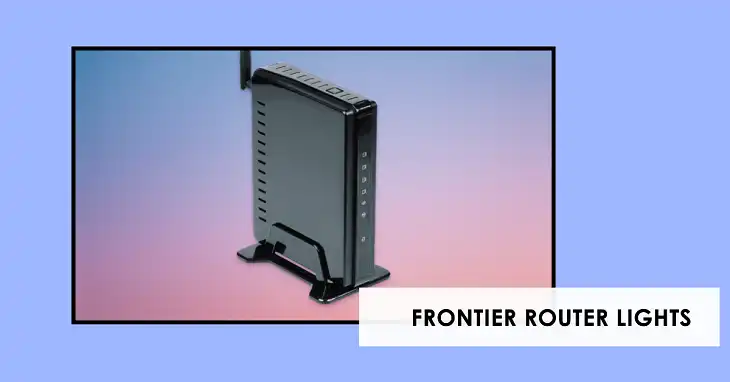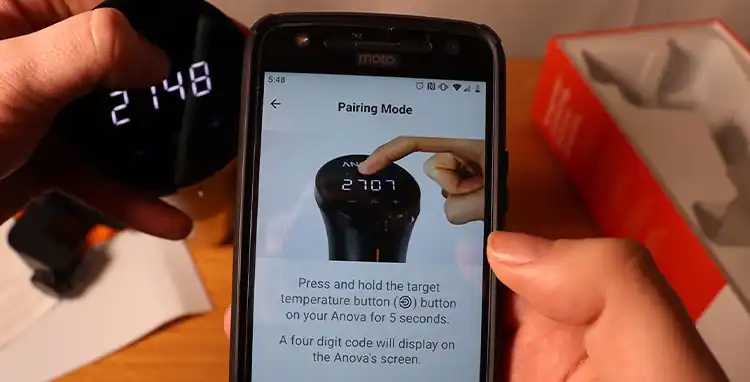What Is Ampak Technology On My Wi-Fi?
If you’ve noticed “AMPAK Technology” appearing on your WiFi network and wondered what it is, you’re not alone.
AMPAK Technology is a Taiwanese company that manufactures WiFi chipsets used in a wide range of smart devices and IoT products.
These chipsets often show up on networks with their manufacturer name rather than the device brand, leading to confusion for many users.
From security cameras and smart doorbells to tablets and even exercise equipment, AMPAK’s technology is present in numerous household items.
Understanding what AMPAK is and why it appears on your network is crucial for managing your home’s connected devices and ensuring proper security measures are in place.
In this article, we’ll explore the various devices that commonly use AMPAK chipsets and provide tips on how to identify and manage these devices on your network.
Understanding AMPAK Technology
AMPAK Technology is a leading provider of wireless connectivity solutions, specializing in the development and manufacture of WiFi, Bluetooth, and GNSS modules.
Founded in Taiwan, the company has become a key player in the IoT and smart device industry, supplying chipsets to numerous manufacturers worldwide.
The widespread use of AMPAK’s technology in various consumer electronics explains why you might see their name pop up on your network.
Many device manufacturers choose AMPAK chipsets for their reliability and cost-effectiveness, integrating them into products without necessarily highlighting the chipset brand to end-users.
Common Devices Using AMPAK Technology
The range of devices utilizing AMPAK chipsets is vast and diverse. Here are some of the most common categories:
Smart Home Devices:
- Security cameras (e.g., SimpliSafe, Blink)
Security cameras from brands like SimpliSafe and Blink often use AMPAK chipsets for their WiFi connectivity, ensuring reliable and secure transmission of video footage to your smartphone or cloud storage.
- Smart doorbells
Smart doorbells equipped with AMPAK technology offer seamless connectivity, allowing homeowners to answer their doors remotely via smartphone apps.
- Digital photo frames (e.g., Skylight, Aura)
Digital photo frames such as those from Skylight and Aura rely on AMPAK WiFi modules to download and display images from cloud services
- Smart garage door openers (e.g., MyQ)
Smart garage door openers like MyQ use AMPAK technology to connect to home WiFi networks, allowing users to control and monitor their garage doors remotely.
IoT Devices:
- Smart thermostats
Smart thermostats equipped with AMPAK chipsets can communicate efficiently with your home WiFi network, enabling remote control and monitoring of home temperatures.
- Connected appliances
Modern appliances such as refrigerators, washing machines, and ovens increasingly feature smart capabilities, powered by WiFi modules like those from AMPAK.
- Smart lighting systems
Smart lighting systems use AMPAK technology to connect to home networks, allowing users to control their lights via apps or voice commands.
Mobile Devices and Tablets:
- Some Android devices:
Certain Android smartphones and tablets incorporate AMPAK WiFi modules to provide reliable wireless connectivity.
- E-readers (e.g., reMarkable):
E-readers such as reMarkable use AMPAK technology for WiFi connectivity, allowing users to download books, sync notes, and receive updates over the air.
Entertainment Systems:
- Streaming devices:
Streaming devices rely heavily on stable WiFi connections to deliver high-quality video content without buffering. AMPAK chipsets in these devices ensure that users can stream their favorite shows and movies smoothly, providing a better entertainment experience.
- Smart TVs:
Smart TVs equipped with AMPAK technology benefit from reliable WiFi connectivity, enabling seamless streaming of online content, updates, and integration with other smart home devices.
- Projectors (e.g., Anker Nebula):
Portable projectors like the Anker Nebula series use AMPAK WiFi modules to connect to streaming services and mirror content from other devices.
Health and Fitness Equipment:
- Connected exercise bikes
Exercise bikes equipped with AMPAK technology can stream workout classes, sync with fitness apps, and track performance data in real-time.
- Smart scales:
Smart scales use AMPAK WiFi modules to sync weight and body composition data with health apps.
Miscellaneous:
- 3D printers (e.g., Bambu Lab):
3D printers such as those from Bambu Lab use AMPAK technology to connect to networks, enabling remote monitoring and management of print jobs.
- Point-of-sale terminals
Modern point-of-sale (POS) terminals incorporate AMPAK WiFi modules to process transactions swiftly and securely. The stable wireless connection is critical for these devices to handle payments, update inventory, and manage sales data in real-time, ensuring smooth business operations.
- Digital calendars (e.g., Hearth Display):
Digital calendars like Hearth Display use AMPAK technology to sync schedules and reminders across devices.
How to Identify AMPAK Devices on Your Network
With the prevalence of AMPAK chipsets in various devices, it’s important to know how to identify which specific device is showing up as “AMPAK Technology” on your network. Here are some methods to help you pinpoint the source:
Check Device Settings
Many smart home devices have their MAC address listed in their settings or companion apps. Compare this with the MAC address showing up as AMPAK on your network to identify the device.
Use Network Scanning Tools
Tools like Advanced IP Scanner can provide more detailed information about devices on your network, including manufacturer information and device names.
Process of Elimination
Try disconnecting suspected devices one by one to see which one corresponds to the AMPAK entry on your network.
Check Recent Additions
If you’ve recently added a new smart device to your home, it’s likely to be the source of the AMPAK entry.
Consult Device Documentation
Some manufacturers may mention the use of AMPAK chipsets in their product documentation or specs.
Security Considerations
While AMPAK Technology itself isn’t a security concern, the proliferation of connected devices on your network does raise some important security considerations:
Potential Risks
Each connected device is a potential entry point for cybercriminals. Some IoT devices may have weak security protocols or outdated firmware.
Best Practices for Network Security
- Regularly update all devices and their firmware.
- Use strong, unique passwords for each device.
- Consider setting up a separate network for IoT devices.
- Disable unnecessary features or ports on your devices.
- Regularly audit your network for unknown devices.
Conclusion
Understanding the presence of AMPAK Technology on your WiFi network is an important step in managing your smart home ecosystem.
While initially puzzling, the appearance of AMPAK on your network is typically harmless and simply indicates the presence of a device using their WiFi chipset.
By familiarizing yourself with the types of devices that commonly use AMPAK technology and learning how to identify them on your network, you can maintain better control over your connected home.
Remember, as our homes become increasingly smart and connected, staying informed about the technology powering these devices is crucial for both functionality and security.