300Mbps WiFi Range Extender
Price range: $13.45 through $13.78 & Free Shipping
| Material | ABS + PC |
| Frequency | 2.4GHz to 2.4835GHz |
| Power Requirements | 110V-230V socket |
| WPS Support | Yes, for secure surfing with just a button press |
| Compatibility | Compatible with 802.11n/g/b devices |
| Color | White |
| Plug Standards | EU Plug (Contact for US, UK, AU plugs) |
Free shipping on orders over $50!
- Satisfaction Guaranteed
- No Hassle Refunds
- Secure Payments
Description
Enhance your home or office network with the ICANING 300Mbps WiFi Repeater. This wireless extender and signal amplifier ensure a robust and extended Wi-Fi coverage, eliminating dead zones and providing a seamless internet experience. Ideal for streaming, gaming, and all your internet needs, this WiFi extender supports IEEE802.11n/g/b standards, offering universal compatibility with most devices.
Key Features:
- Signal Boosting Device: Amplify your Wi-Fi signal to cover larger areas and eliminate dead zones. Perfect for use in any part of your home, ensuring strong connectivity despite distance, walls, or floors.
- Multiple Working Modes:
- Repeater Mode: Expands Wi-Fi range wirelessly without the need for cables.
- AP Mode: Creates a new Wi-Fi hotspot for sharing internet without exposing your private network.
- LAN Port: Allows wired connection for stable internet access.
- High Transmission Rate: Provides up to 300Mbps transmission rate on a 2.4G frequency band, ensuring smooth and stable connections without buffering or lag.
- Universal Compatibility: Compatible with all IEEE802.11 b/g/n standard devices such as TVs, computers, smartphones, Wi-Fi cameras, smart plugs, and other smart home devices.
- Easy Setup: With a simple setup process using your mobile phone or computer, this WiFi booster is user-friendly and does not require professional knowledge. Settings can be changed easily without resetting to factory defaults.
Package Contents
- 1 x WiFi Wireless Repeater
- 1 x English Manual
Note: This item does not come in a retail box, but it will be securely packed before shipping.
Troubleshooting Q&A
Q1: Can’t connect to the internet after setup?
- Ensure you entered the correct password for your router without special characters. If special characters are included, change your router password as the repeater cannot identify them.
Q2: How to reset the repeater?
- Long press the reset button for 10 seconds while powered on (Note: this is not the WPS button, the reset button is on the side).
Q3: Can’t access the repeater’s web management page?
- Ensure your computer is connected to the extended network and set to obtain an IP address automatically. If connected to the router, check the router’s DHCP client list for the repeater’s current IP address. Reset the repeater if necessary.
Q4: Why does the wireless transmission rate decrease when the signal is stronger after being repeated?
- Repeater devices work in half-duplex mode due to wireless transmission protocol, causing a doubled transmission time and decreased speed. Use the extender when your home network connection is poor or for larger wireless coverage.
Q5: Devices connected to the repeater can’t get an IP address or access the internet?
- Disable MAC filter, wireless access control, or ACL on your router. Ensure the repeater is successfully connected to your router. Reboot your router if the IP address is occupied or the connected device limit is reached, then reset and reconfigure the repeater.


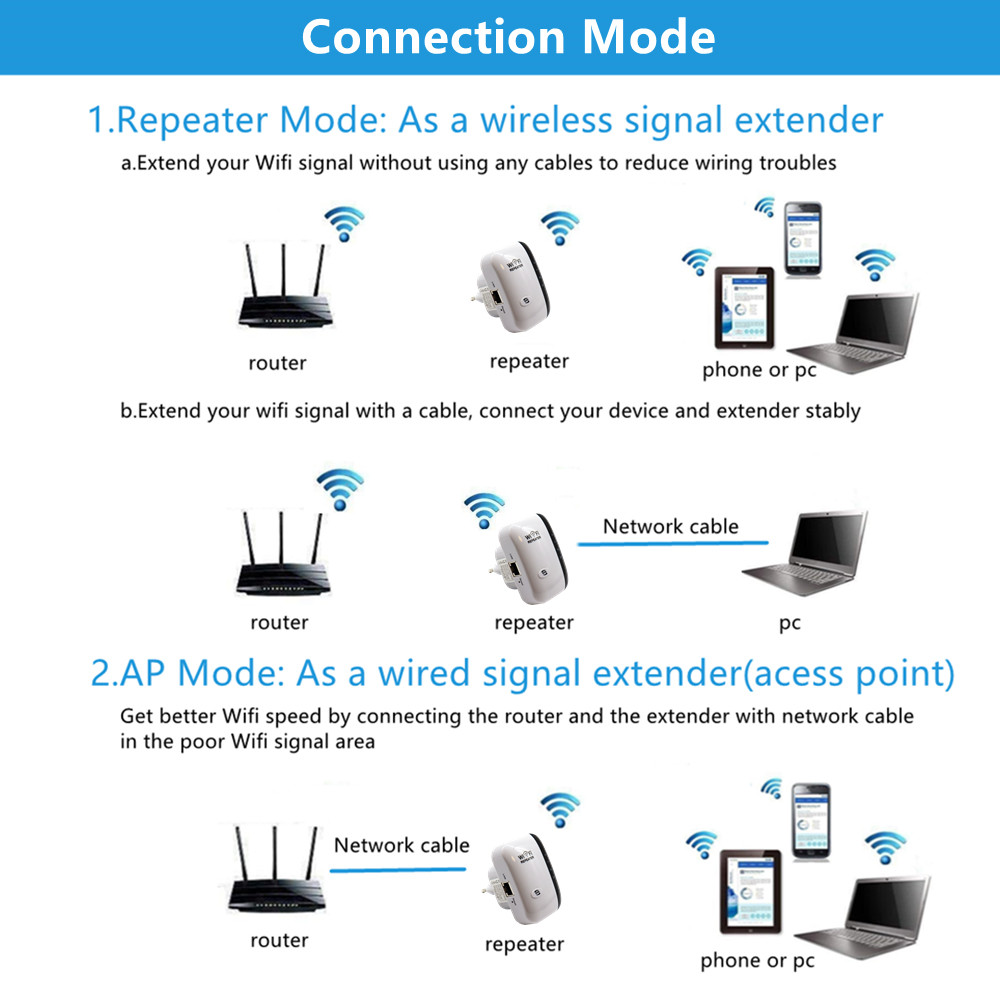

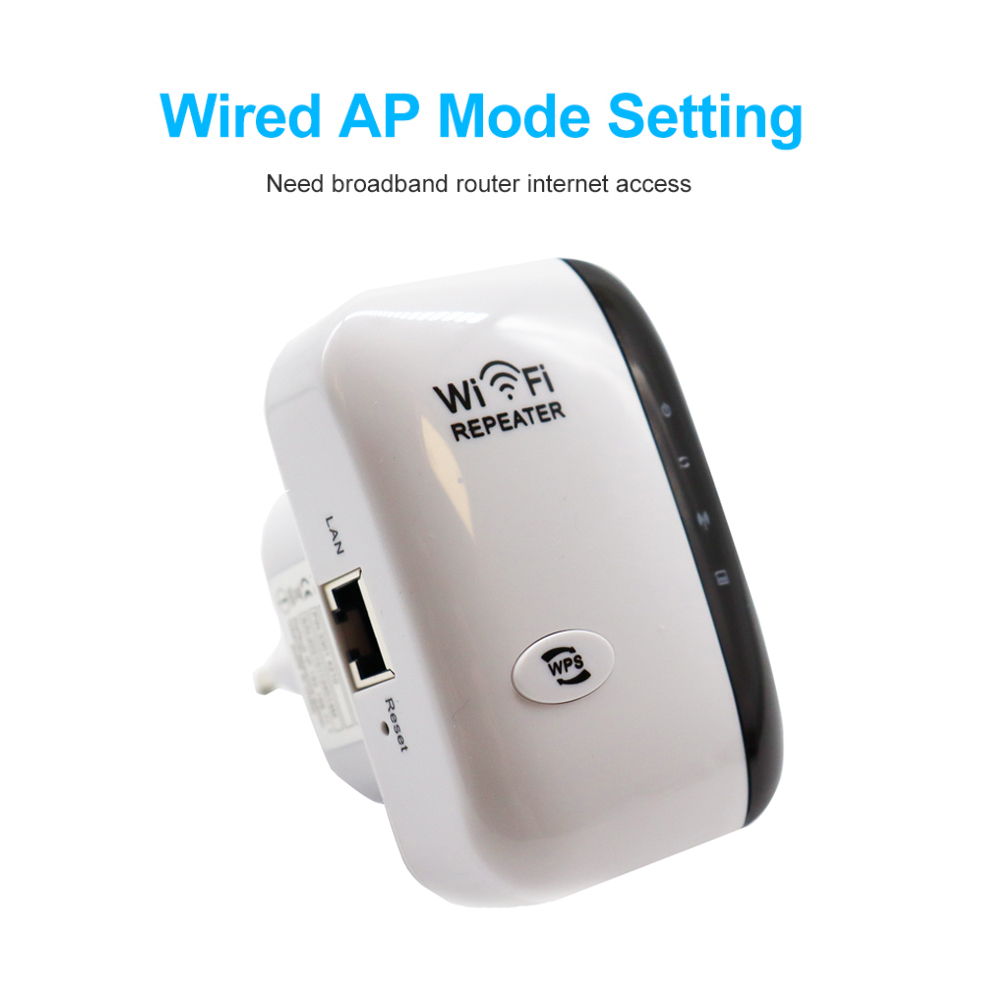



Reviews
There are no reviews yet.